

Optix MAG281URFは4K /144Hz、応答速度1ms(GTG)のスペックを誇り、高精細かつ残像感の少ない映像で思う存分ゲームを楽しむことが出来ます。また、次世代家庭用ゲームとの接続で4K / 120Hz表示に対応しておりゲーム機の性能をフルに発揮出ます。さらに、ハードウェアブルーライトカット機能により色味を変化させずに長時間の使用でも目の疲労を軽減することが出来ます。










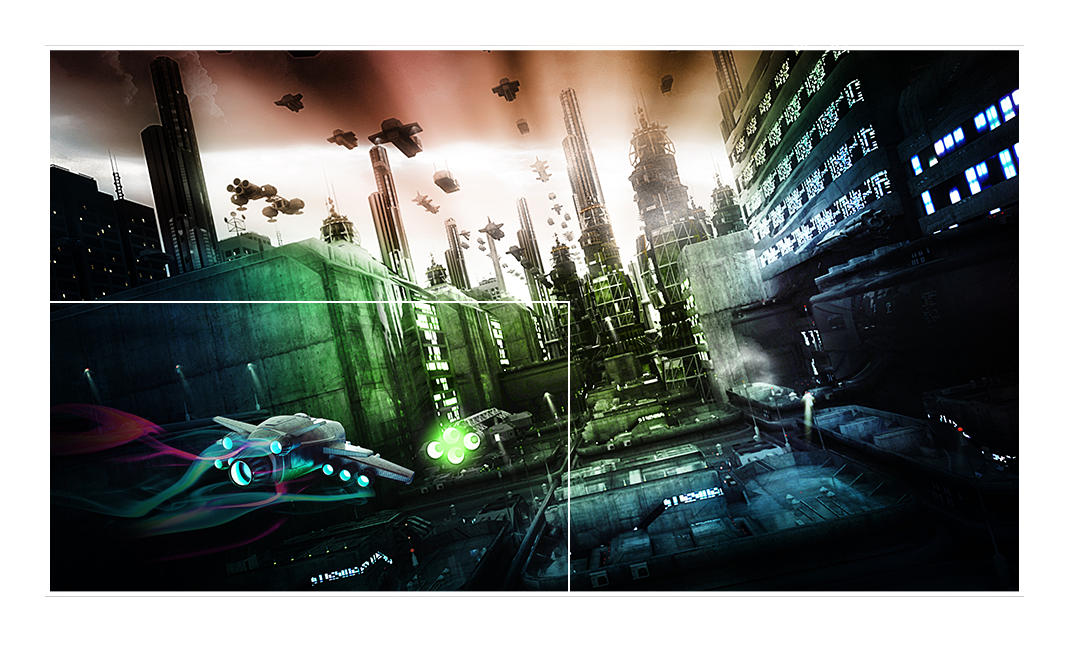
高精細な4Kパネル採用
一般的なフルHD(1,920 × 1,080)の4倍となる4K UHD(3,840 × 2,160)高解像度パネルを採用。 細かな箇所も潰れずに高精細で綺麗な映像表示が可能です。

RAPID IPSパネル搭載
これまでのIPSパネルと比べ4倍速い駆動速度を実現した
MSI独自のRAPID IPSパネルを搭載。
高画質・広視野角を確保しつつ、動きの激しいシーンでも
残像感の無いクリアな画質で快適にゲームが楽しめます。
今までゲーミングモニターといえば早い動きには強けれども、画質・視野角に対し妥協していた部分がありましたが、
これらの固定概念を覆し応答速度の早いIPSパネル搭載モデルが、今後のゲーミングモニターの主役となります。

リフレッシュレート144Hz 、
応答速度1ms(GTG)
144Hzの高リフレッシュレートで一般的なモニターと比べてレースゲームやFPSゲームなど激しい動きのゲームでもハイエンドグラフィックボードの性能を余すことなく、滑らかなに描写します。また、1ms(GTG)の応答速度で動きの速いシーンでも残像感のない圧倒的なクリアな映像で、ストレスフリーなゲームプレイ環境を提供します。
ハードウェアブルライトカット搭載
一般的なソフトウェアによるブルーライトカットではなくハードウェアレベルで目に影響する波長のブルーライトをカットすることで、
豊かな色表現を維持しつつ目に優しい環境でゲームを楽しむことが出来ます。
また、ドイツに本拠地を置く第三者検査機関であるTUV Rheinland(テュフ・ラインランド)のEyesafe®認定を取得しています。




※画像はイメージです



※画像はイメージです
Far Cry® 6 & © 2021 Ubisoft Entertainment.
Game bundle license by Software Symbiosis Pte Ltd.

KVMスイッチ搭載
モニターに接続したキーボード・マウス等の2台のUSBデバイスを2台のPCで共有することが可能です。例えばデスクトップPCを自宅で使用しており、テレワークなどでノートPCとモニター接続する際に使い慣れたデバイスを配線を変更する事なくそのままご使用可能です。またUSBメモリやハードディスクなどを接続すればPC間で簡単にデータの移動が可能です。



NVIDIA G-SYNC Compatible 対応
対応のグラフィックボードと組み合わせて使用することによりゲームプレイのストレスとなるカクつきやティアリング現象を抑えた、流れるような滑らかな表示が可能で、長時間のゲームプレイにおいても心地よいゲーム環境を提供します。

Mystic Light搭載
Mystic Light機能搭載でGaming OSDアプリにて背面LEDライトの発光パターンや色を設定でき、自分好みのゲーミング環境を構築することが可能です。


※画像はイメージです
USB Type-C端子搭載
ノートPCやスマートフォンなどのUSB Type-C(DP Alt mode)対応デバイスを大きな画面に映すことが可能です。
また最大15Wの給電に対応しておりスマートフォンなどを充電することも出来ます。















Gaming OSD対応
MSI独自のモニター設定ツール「Gaming OSD」に対応し パソコン上からマウスを使いモニターの各種設定が可能です。 設定モードにはFPS・RTS・MMOなど各種プリセットが用意されており素早く設定を変更可能です。 また、自分好みのプリセットを作成しファイルとして出力することで友人と設定を共有することもできます。 ※パソコンとモニターを付属のUSBケーブルで接続し、Gaming OSDアプリケーションの導入が必要です




| 画面サイズ27.9インチ |
| パネル駆動方式RAPID IPS |
| アスペクト比16:9 |
| 解像度4K UHD(3,840 × 2,160) |
| 最大リフレッシュレート144Hz |
| 応答速度1ms(GTG) |
Optix MAG281URF
-
4K / 144Hz対応ハイスペックゲーミングモニター
-
MSI独自のRAPID IPSパネルを採用し高画質と高速応答を実現
-
次世代家庭用ゲーム機と接続して4K / 120Hzの表示に対応し、高精細な映像でゲームプレイが可能
-
G-Sync Compatible対応で滑らかでカクつきのない快適なゲームプレイが可能
-
DisplayHDR 400に対応し肉眼での見え方に近いリアルな表示が可能
-
視界が確保しづらい夜や暗闇のシーンでもナイトビジョン機能によりしっかりと視界を確保
-
KVMスイッチ機能搭載で2台のPC間でキーボード・マウス等のUSBデバイスを共有可能
-
アンチフリッカー、ハードウェアブルーライトカット機能を搭載しており、発色を変化させること無く長時間の使用でも目の疲労を軽減
-
各種調節可能なスタンド機能を搭載し、90°回転させて縦表示が可能
使用している画像や特徴は一例です。撮影条件やモニターの設定などにより、商品の色と写真が多少異なる場合があります。
製品の仕様、機能、および外観は、国により異なる場合があります。製品の詳細は最新の製品仕様ページをご参照ください。
仕向地や出荷時期により製品の仕様が異なる場合があります。また、予告なく仕様を変更することがあります。
実際の仕様につきましては、取扱販売店でご確認ください。
HDMI™、HDMI™ High-Definition Multimedia Interfaceという語、HDMI™のトレードドレスおよびHDMI™のロゴは、HDMI™ Licensing Administrator, Inc.の商標または登録商標です。












