リフレッシュレート
応答速度
IPSパネル
世代を問わず安心して使用できる
目に優しいビジネスモニター

ビジネス

ホテル&レストラン

教育現場

医療現場&研究施設
目に優しい機能
MSI Eye Ergo:アンチフリッカー + ブルーライトカット + ノングレア


MSI Eye Ergoモニター

フリッカーあり

ブルーライトカット OFF

グレアパネル
高画質なIPSパネル搭載
高画質・広視野角が特徴のIPSパネルを搭載し、178°の広い視野角で複数人で資料を見る時やプレゼンテーション時でも明るさや色の変化が少ない表示が可能です。

リフレッシュレート100Hz
リフレッシュレートの高いモニターは多くのページをスクロールするような状況下では残像を抑え目の疲れを軽減します。 PRO MP242Aは一般的なモニターよりも約1.6倍速いリフレッシュレートで表示が可能な目に優しいモニターです。

応答速度1ms(MPRT)
ゲーミングモニターと同等の応答速度1ms(MPRT)で、クリアで残像感の少ない映像を表示します。

IPSパネル
ツールレスデザイン
組立時にドライバーなどの工具が必要な工程が無く、簡単に組み立てることが可能です。

より生産性を向上させる機能

3系統入力対応
HDMI、DisplayPort、D-subの3系統入力に対応し、入力切り替えも手軽に行えます。テレワーク等でノートPCを接続する際もご自宅のPCの配線をつなぎ替えること無く接続が可能です。

デュアルモニター環境にもお勧め
スリムベゼルデザインを採用することで、モニター同士の継ぎ目を気にすること無く作業に集中することが出来ます。

机の上のスペースを有効活用
モニターアームへの取り付けに対応しており、台座の設置スペースを有効活用できます。

3系統入力対応
HDMI、DisplayPort、D-subの3系統入力に対応し、入力切り替えも手軽に行えます。テレワーク等でノートPCを接続する際もご自宅のPCの配線をつなぎ替えること無く接続が可能です。

デュアルモニター環境にもお勧め
スリムベゼルデザインを採用することで、モニター同士の継ぎ目を気にすること無く作業に集中することが出来ます。

机の上のスペースを有効活用
モニターアームへの取り付けに対応しており、台座の設置スペースを有効活用できます。
Display Kit対応
カラーモードやウィンドウ配置機能、ソフトウェアキーボードなど便利な機能が1つになったDisplay Kitに対応しており、サポートページからダウンロードしてご使用することが出来ます。
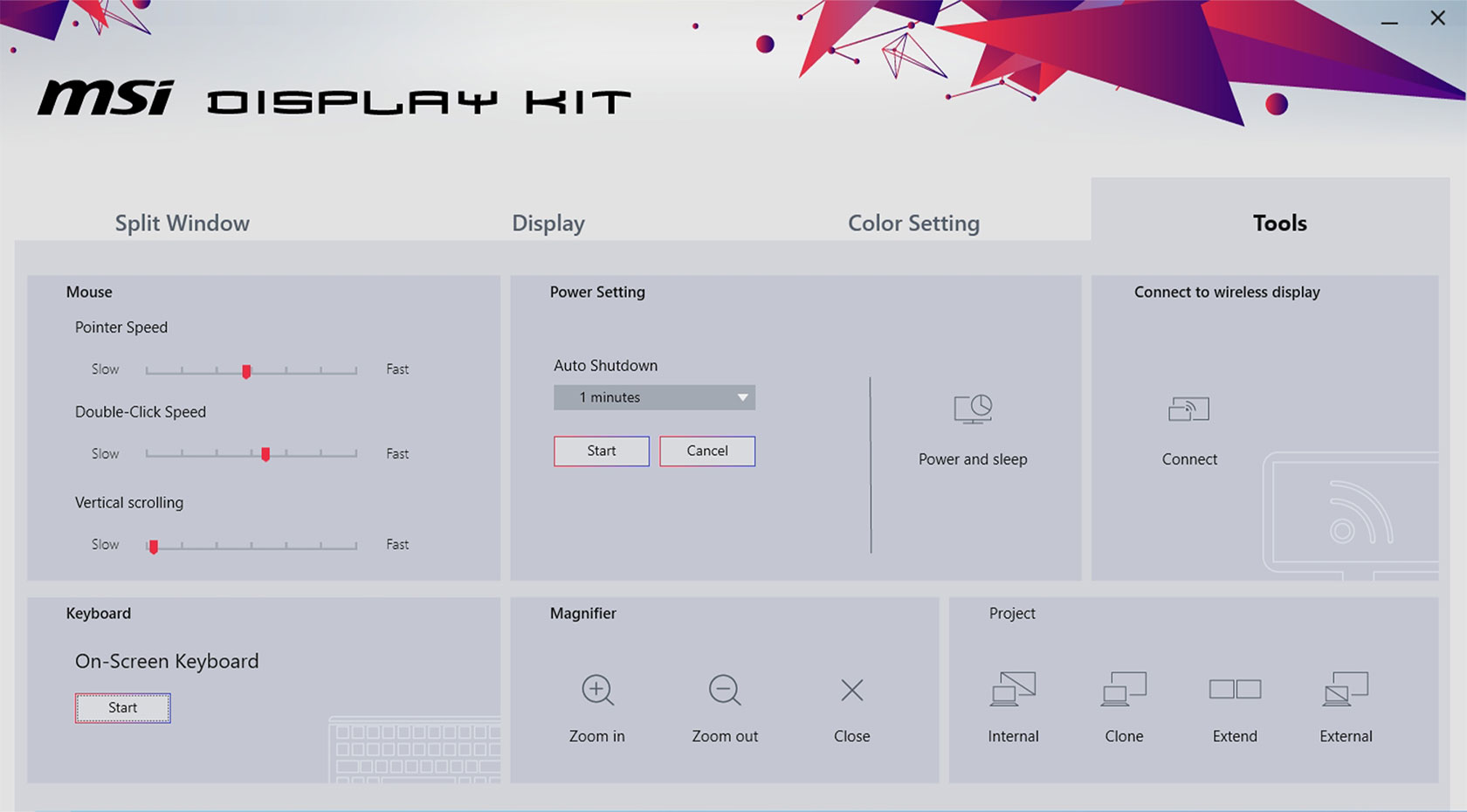
スピーカー搭載(2W + 2W)
スピーカー機能を搭載しており、別途スピーカーを用意することなくビデオ会議に参加できます。


PRO MP242A
- 世代を問わず安心して使用できる目に優しいビジネスモニター
- 23.8インチのちょうどよいサイズ感でビジネス・テレワーク用途にお勧め
- 高画質・広視野角なIPSパネルを採用
- リフレッシュレート100Hz対応で滑らかな映像表示
- スピーカー(2W + 2W)搭載で机のスペースを無駄なく活用
- アンチフリッカー、ブルーライトカット機能で目に優しい
- ノングレアパネル搭載で光の反射や映り込みが少なく見やすい画面
- VESA100対応でモニターアームへの取り付けに対応
使用している画像や特徴は一例です。撮影条件やモニターの設定などにより、商品の色と写真が多少異なる場合があります。
製品の仕様、機能、および外観は、国により異なる場合があります。製品の詳細は最新の製品仕様ページをご参照ください。
仕向地や出荷時期により製品の仕様が異なる場合があります。また、予告なく仕様を変更することがあります。
実際の仕様につきましては、取扱販売店でご確認ください。
HDMI™、HDMI™ High-Definition Multimedia Interfaceという語、HDMI™のトレードドレスおよびHDMI™のロゴは、HDMI™ Licensing Administrator, Inc.の商標または登録商標です。




